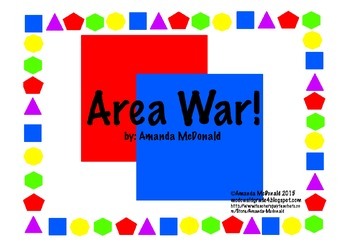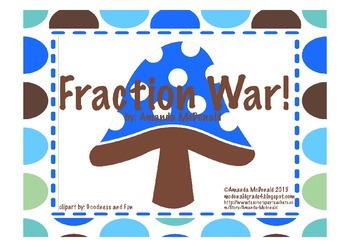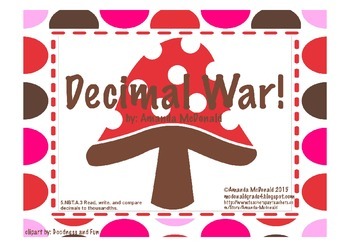Hey guys!! Today, I want to share with you one of the new things I tried this year for back to school. In years past, students came for a full day the first day of school. This allowed me plenty of time during the day to take up each child's supplies individually. However, this year we started school with a "Meet the Teacher Day/Drop Off School Supplies Day" which was an abbreviated day.
Some of the obstacles I faced in trying to decide what to do were... 1) We are departmentalized in 5th grade and we were going to switch on the 1st full day. This left me very little time to put supplies away on the 1st day. 2) We have tables and share schools supplies, so I needed to store most of the supplies while leaving a few out for use.
I decided that I wanted all the supplies put up on the 1/2 day, so that on the 1st full day we were ready to begin. However, with it being a drop in day, I didn't want to repeat the directions on how to put up the supplies 30 different times for every child. I decided to set up boxes around the room that students would put their supplies in. I also put the instructions on the board, so that all I needed to do after meeting the parent and student is direct them to the directions on the board.
These are the instructions I had on the board.
Over all I felt that this approach was very successful. It was super easy to put all the supplies in the correct storage area after the Meet the Teacher Day. It allowed me to have all the supplies ready for the 1st full day, without taking time out of that day! I did find that some parents and students didn't follow the directions and I still needed to explain the process to them. I've thought about next year, on top of having the directions on the board, giving them a check list of things to do. That way they have a copy in their hand.
Have you used something similar for putting supplies away? OR Have another way completely? Leaving a comment, I'd love to hear your ideas!!